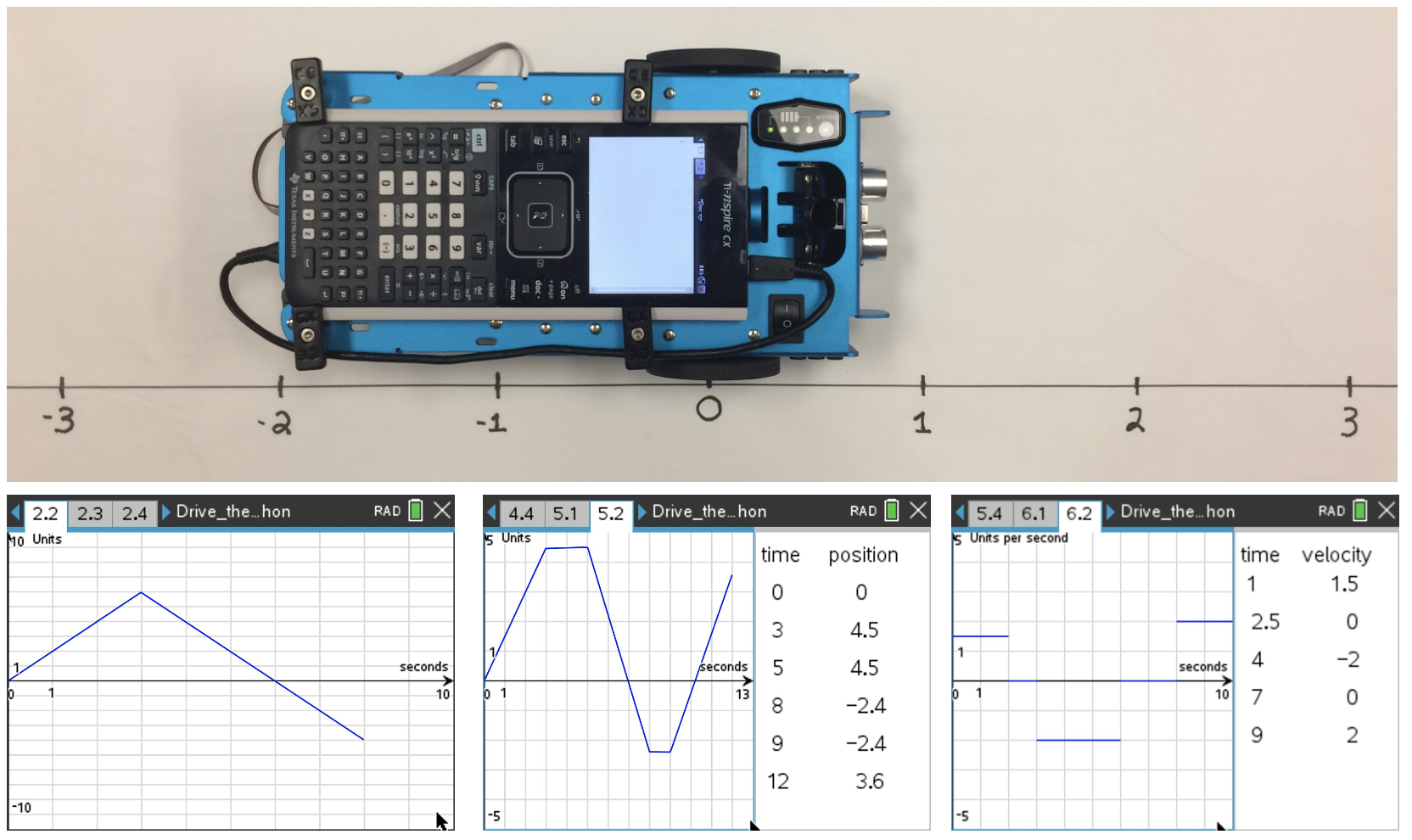Resource Portal
Here you can find STEM education resources.
Search and filter below, according to your preferences, to find free activities, videos or webinars to use.

(Rover) Drive the Line Challenge with TI-Nspire CXII (Math in Motion Plus)

Students will apply their knowledge of the relationships between position vs. time graphs and velocity vs. time graphs, and their verbal descriptions, to write programs for Rover to drive.
Publisher: Texas Instruments Inc.
Topic: Mathematics
Tags
Overview
In this Math in Motion Plus activity, students will write their own program for the TI-Innovator™ Rover. They will explore multiple representations of position, velocity and time to write code that will navigate a set of challenges. Students will apply their knowledge of the relationships between position vs. time graphs and velocity vs. time graphs, and their verbal descriptions, to write programs for Rover to carry out the motion described. The “Challenge” cards provided can be printed and/or cut into individual task cards and distributed to students (optional).
Goals
Students will:
Use their knowledge of position vs. time and velocity vs. time in the context of Rover motion challenge problems
Create and edit Python programs that include several commonly used Rover and calculator functions.
Project Materials
Download Teacher Document PDF link Word Doc link
Download TI-Nspire Teacher File with example programs link
Download Student Challenge Document PDF link Word Doc link
Download TI-Nspire Student File link
Learn to do the project yourself
Overview of the TI-Nspire CXII for Programming in Python (Youtube video) link
Write your first Python program on TI-Nspire CXII (Youtube video) link
Download Meet the Rover Geometry Challenge PDF link
Download Learn to do the project PDF link
Setting up
Update your TI-Nspire CX family handheld, TI-Nspire computer software and TI-Innovator sketch link
Download a step-by-step guide to updating your TI-Innovator Hub and Rover PDF link
See other projects at www.TIstemProjects.com
Contact stem-team@ti.com with questions or comments about the project.