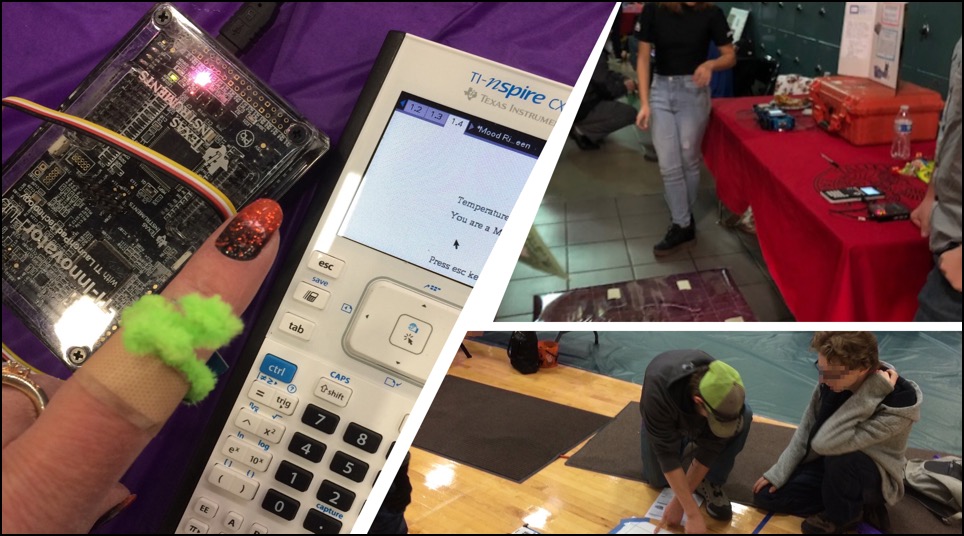Resource Portal
Here you can find STEM education resources.
Search and filter below, according to your preferences, to find free activities, videos or webinars to use.

STEM Event Activities and Challenges with the TI-Innovator and Rover

Short activities and challenges for STEM Event. Students drive the Rover, make colors and make musical notes
Publisher: Texas Instruments Inc.
Topic: Computer Science , STEM
Tags Coding , STEM , TI-Innovator , TI-Innovator Rover
STEM Event Activities and Challenges with the TI-Innovator and Rover
Students drive the Rover, make colors and musical notes
Drive Rover
Rover, Watch Out for Rover Activity or Contest
Students explore rate, time and distance to get their Rover as close to a toy dog as possible without hitting the dog.
See Rover, Watch Out for Rover
TI-84 Plus CE Link
TI-Nspire Link
TI-Nspire CXII Python Link
Mars Rover Challenge
Drive Rover around the Olympus Mons volcano on the surface of Mars. Some have adapted to driving around pumpkins and other obstacles. Others have adapted to driving on a state map to discover universities that the students might attend.
See On-Ramp to Robotics Unit 1: Motion/Mars Rover Challenge
TI-84 Plus CE Link
TI-Nspire Link
TI-Nspire CXII Python Link
Meet the Rover Geometry Challenge
Get started with TI-Rover by learning the fundamentals of TI-Rover technology and programming the TI-Rover along with a set of Geometry challenges
TI-84 Plus CE Link
TI-Nspire Link
TI-Nspire CXII Python Link
Navigate a City (Math-hattan)
Create a pathway with tape. Challenge students to write a program to drive the Rover inside the borders of the path.
See Navigate Math-hattan Math in Motion Plus
TI-84 Plus CE Link
TI-Nspire Link
TI-Nspire CXII Python Link
Make Colors and Sounds with the TI-Innovator Hub
Make Colors
The program prompts students to enter values from 0-255 for red, green and blue LED's to create colors.
TI-84 Plus CE Program for Hub built-in COLOR Red-Green-Blue LED .8xp File Link
TI-84 Plus CE Program for external RGB Array .8xp File Link
TI-Nspire Program TNS File (with an option for external RGB Array) Link
TI-Nspire CXII Python TNS file (with an option for the external RGB Array) Link
Digital Mood Ring - short version for STEM Events
Students experience and modify a Digital Mood Ring.
TI-84 Plus CE Link
TI-Nspire Link
TI-Nspire CXII Python (coming soon)
See Digital Mood Ring project for more background
TI-84 Plus CE Link
TI-Nspire Link
TI-Nspire CXII Python (1- hour version) Link
Make Musical Notes
Programs that prompt students to enter values for frequencies and time to play musical notes.
TI-84 Plus CE Play a Single Note Program .8xp File Link
TI-84 Plus CE Play a Three Note Sequence Program .8xp File Link
TI-Nspire Play a Single Note Program .TNS File Link
TI-Nspire Play a Three Note Sequence Program .TNS File Link
TI-Nspire CXII Python Single Note and Three Note Sequence Programs .TNS file Link
Download and print PDF piano keyboard with frequencies for notes Link
See Making Music with Code project for more background
TI-84 Plus CE Link
TI-Nspire Link
TI-Nspire CXII Python Link
See other projects at www.TIstemProjects.com
Contact STEM-team@ti.com with questions or comments about the project.